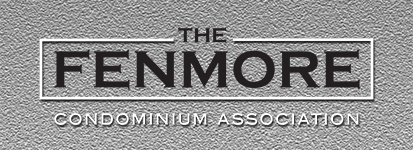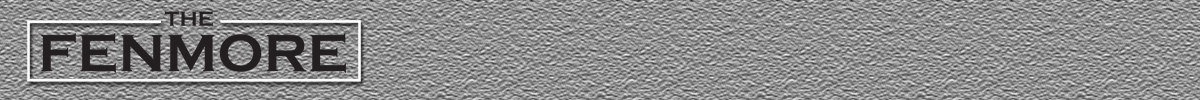CleanPay Mobil
“Find Your Room”
screen
“Find Your Room”
screen
Using the Fenmore Laundry Rooms
There is a laundry room in the basement of your building with at least 2 washers and dryers and your smartphone app will let you in.
The laundry machines will take coins or you can download an app to allow you to pay through your smartphone using a credit or debit card. You can download the CleanPay Mobile app at the Apple or Android app store. Once installed, if the app doesn’t automatically identify your building, you may be asked to "find your laundry room." You can click on Enter Room Code and enter ALEC012 (that’s a zero) in the space provided. You will be guided through setting up an account and adding funds to it.
When you do laundry you can simply scan the machine QR code (or enter the machine number into the app). You can also monitor the progress of the machine’s cycle from the app or get an alert when your laundry is done.
General tips on using the laundry machines.
- Use an appropriate amount of laundry detergent. Too much detergent will cause the washer to detect excessive suds and will go into extra rinse cycles causing long run times.
- Loads that are too small or excessively large will cause washers to go off balance and stop, leaving your clothes too wet for the dryers to dry.
- If you have a problem with any laundry machine please report it to the Maintenance Office (617) 424-8235. Tell us which building, which number machine it is, and the nature of the problem. If we don't know it’s broken we can’t get it fixed.
- If you do not have a smartphone and use a fob for building access, be careful not to leave your key fob in the laundry room. If you need to be let into the laundry room to retrieve your key fob after regular business hours (8:00 am–4:30 pm M–F) there is a $100 lockout fee.
- Do not leave your clothes in the laundry room. Clothes that are left in the laundry for more than 24 hours will be removed and disposed of.